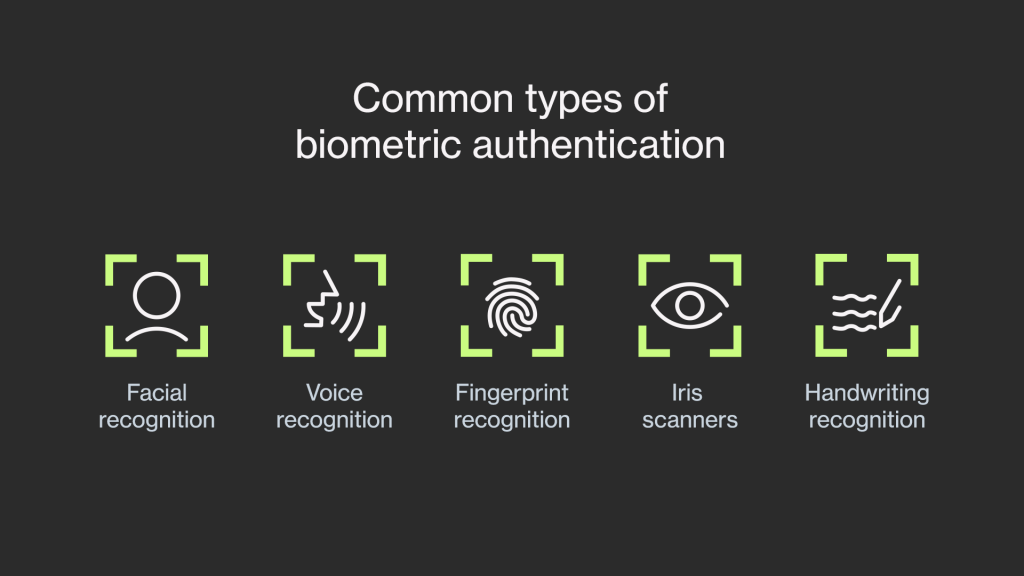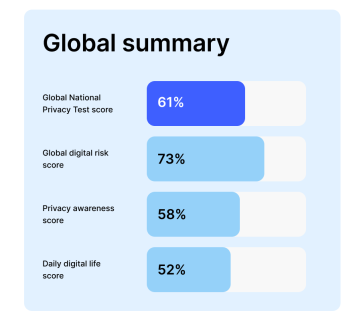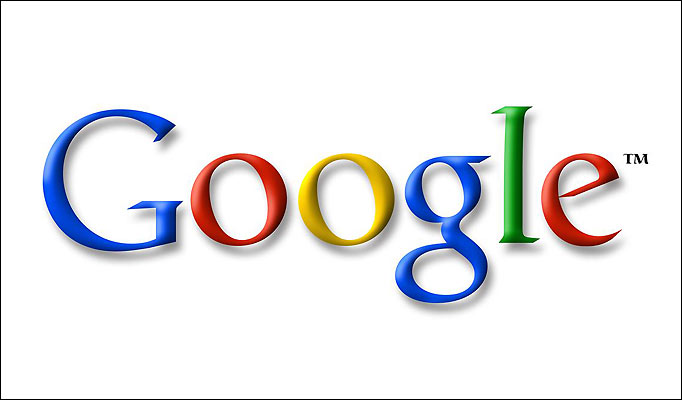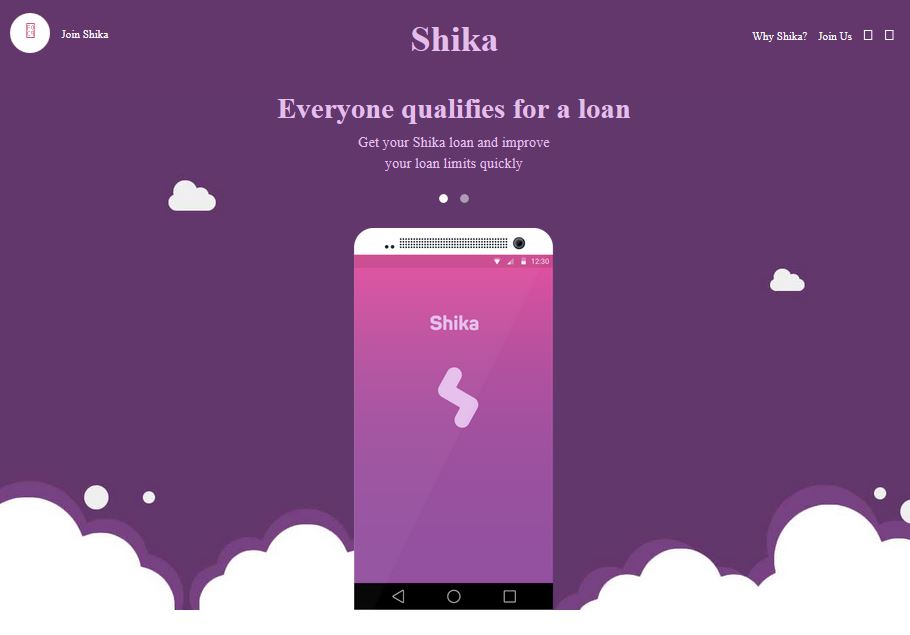There has been a lot of discussion in the public domain about a new device called the Poken. It is a small device that is set to replace the need for business cards say in the next year or so by consolidating a user’s contacts in its small microchip and enabling on to transmit information on themselves in a fun and cool way.
1. Poken User meets other Poken User
2. User “’high four’s” his or her Poken with that of the other user. This is essentially holding them against each other (such that the coils inside the token are more or less aligned).
3. The two Pokens flash green to signal that a bond was made. If red light appears, please try again as this means that the devices have not yet connected.
4. On a computer at home or anywhere, the User plugs in his or her token into the USB port.
5. The token is recognized as a standard (read only) disk.
6. The Poken user opens an HTML file from the disk (either manually, or through the AUTOSTART.INF mechanism).
7. The HTML file contains a page which forwards the user to the Poken website. (Valid internet connection required). The URL that is opened should essentially contain the Poken its unique identifier as well as the unique IDs of the people who have recently touched Pokens with this particular Poken User.
8. The website detects any new Poken contacts that have been recently connected and uploads the new contacts onto the user’s directory of contacts.