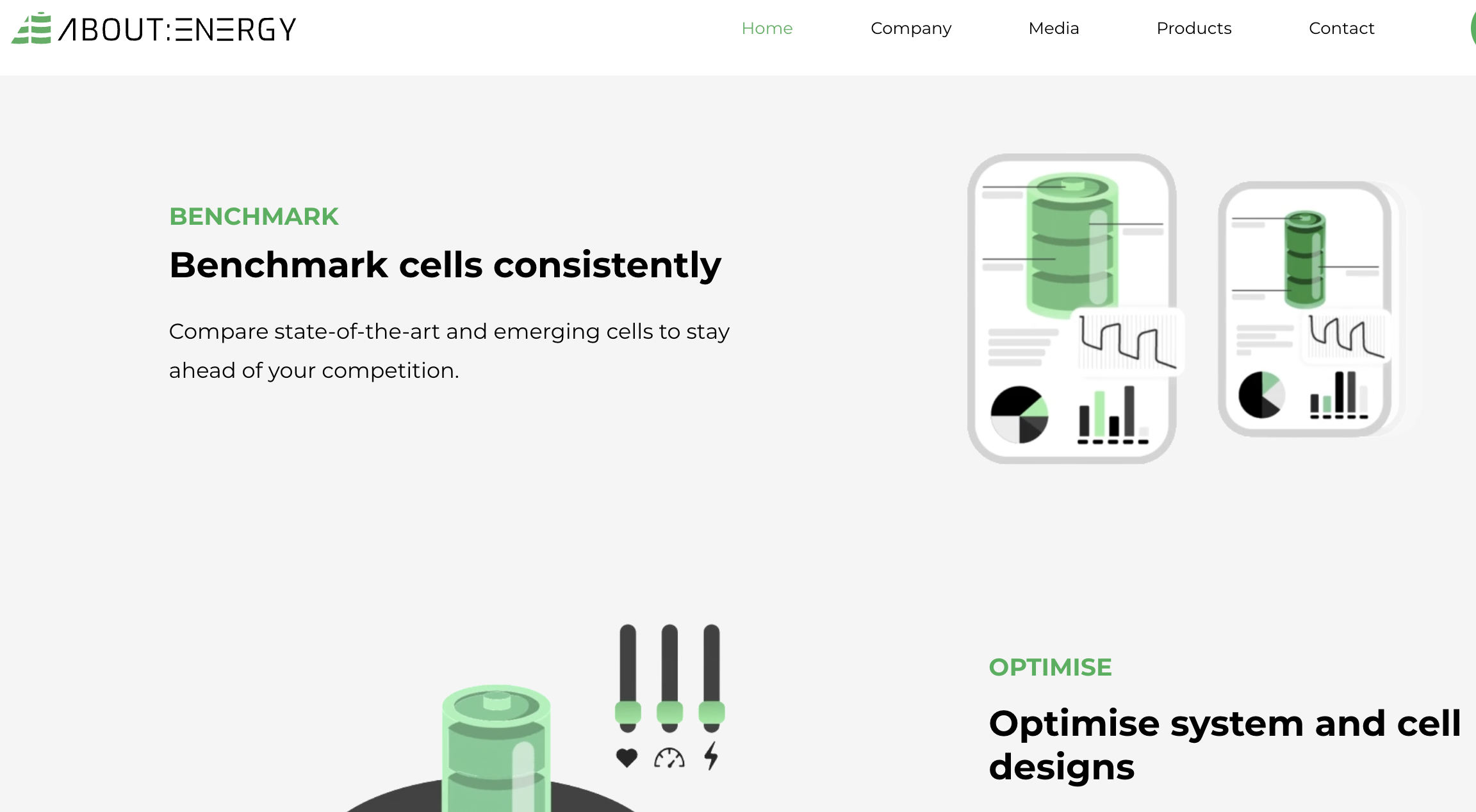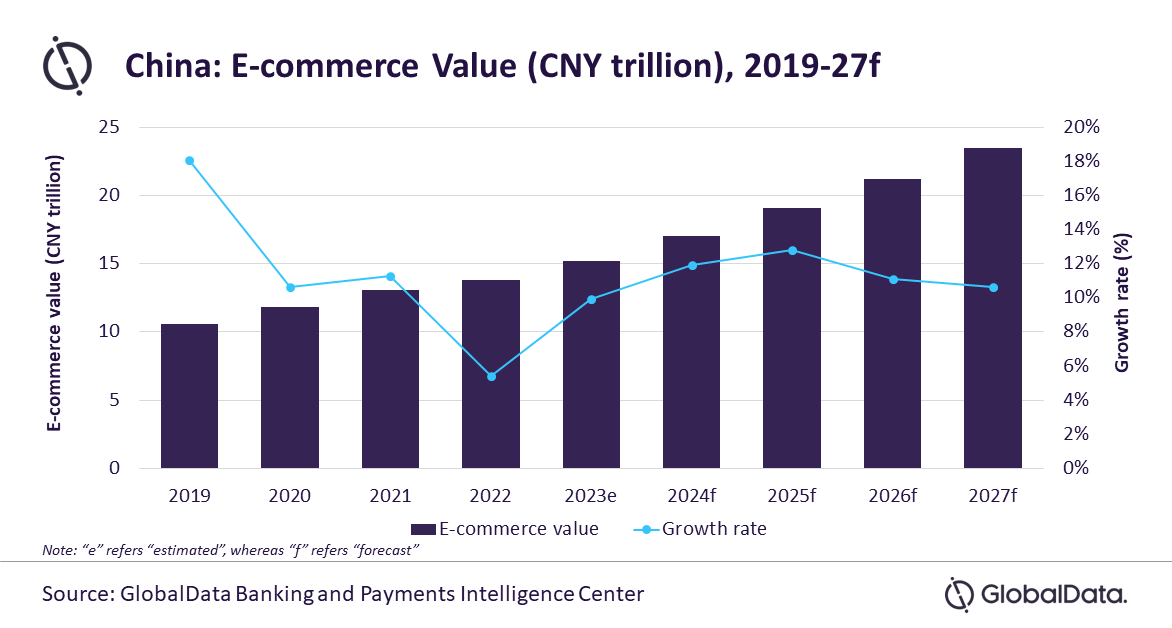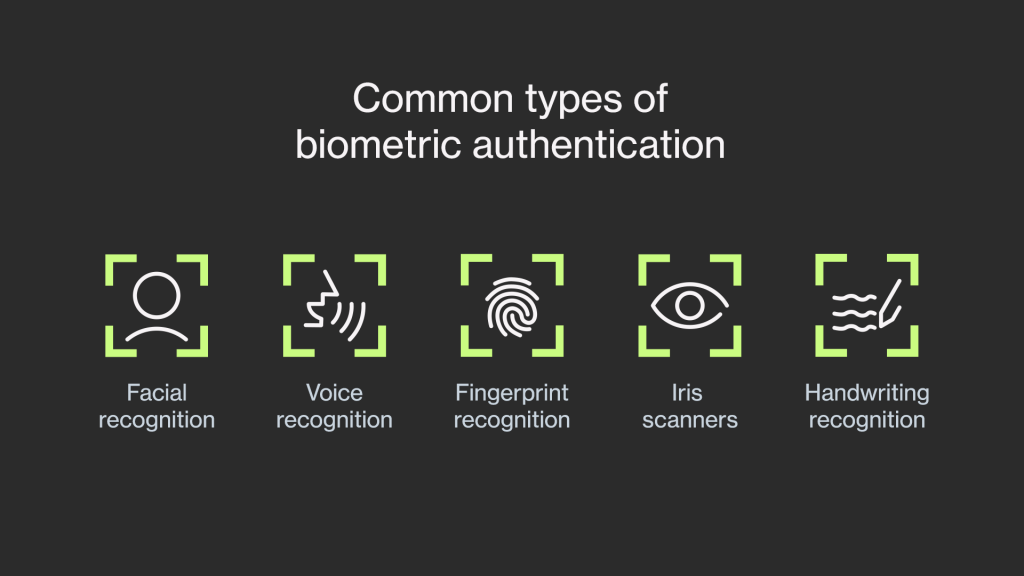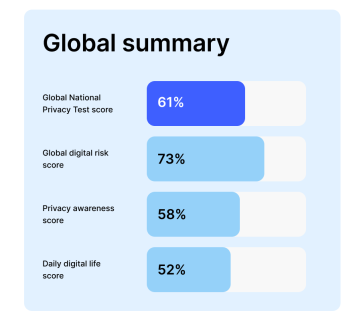I just got the new BlackBerry Torch 2 to cop a feel of how owning a super-user device should be like and on the same day I got it, a friend of mine was jazzed at how easily I navigated on my device pretty much effortlessly. She therefore asked me to do a blog-post on how to navigate a BB successfully (successfully here meaning using intelligent shortcuts here and there instead of using the long, boring routes and procedures.)
I just got the new BlackBerry Torch 2 to cop a feel of how owning a super-user device should be like and on the same day I got it, a friend of mine was jazzed at how easily I navigated on my device pretty much effortlessly. She therefore asked me to do a blog-post on how to navigate a BB successfully (successfully here meaning using intelligent shortcuts here and there instead of using the long, boring routes and procedures.)
This post has been done with the hope that you will get to see the fun side of using a BlackBerry.
Here are a few tips to guide you:
Shortcuts to get to know some information on your BlackBerry – When someone asks you either for your BB PIN or your BB Make and OS Version, simply go to a new text message of email. For getting your PIN just type “mypin” (without the quotes and immediately you put a space after the letter ‘n’, your PIN appears). To get the BlackBerry make and Operating System version type “myver”.
Shortcut to a clean and fast BlackBerry Reboot – There are times when your BlackBerry will ask to be rebooted. There are two ways you can achieve a clean reboot, either remove the battery completely or press and hold ALT + RIGHT SHIFT + DEL keys altogether and wait. This is like a little CTRL + ALT + DELETE but for BlackBerry.
Selecting multiple items in a text screen – To highlight several text messages or pictures or any other media, HOLD the SHIFT key and scroll through what you want to highlight. This is a good way to easily move, delete and/or copy items to another location. This is quite similar to the procedure in Widows as well.
Keyboard Utility Shortcuts – Say you want to navigate to the top of your message or email list, you press T, pressing B gets you to the bottom of the list as well (T and B as short for Top and Bottom respectively. To compose a new text within the text lists, press C.
Remember, the ALT + LEFT SHIFT keys gets you to NUM lock, while ALT + RIGHT SHIFT keys get you a CAPSLOCK..
Need to access the Help Menu? Press and hold ALT + SHIFT + the Letter ‘H’. This will list down your device information like Vendor ID, OS Version, Signal Strength, Battery Level and Free Space on both the phone and the Media Card.
The log on your BlackBerry can cause it to be unresponsive or slow. To clear the Log, press and Hold ALT while you type out LGLG. This will bring up the log. Right click and then clear log.
Word Substitution and Auto-Texting
With this feature, composing messages is faster. Enter an abbreviation and then your BlackBerry will automatically replace it with a word. To enable this convenient option, go to Options > Typing and Language > Word Substitution and there you have it. Here you can modify this pre-populated list full of abbreviations and mis-spelled words.
Do you have any interesting shortcuts you want to share? Post them as comments below.