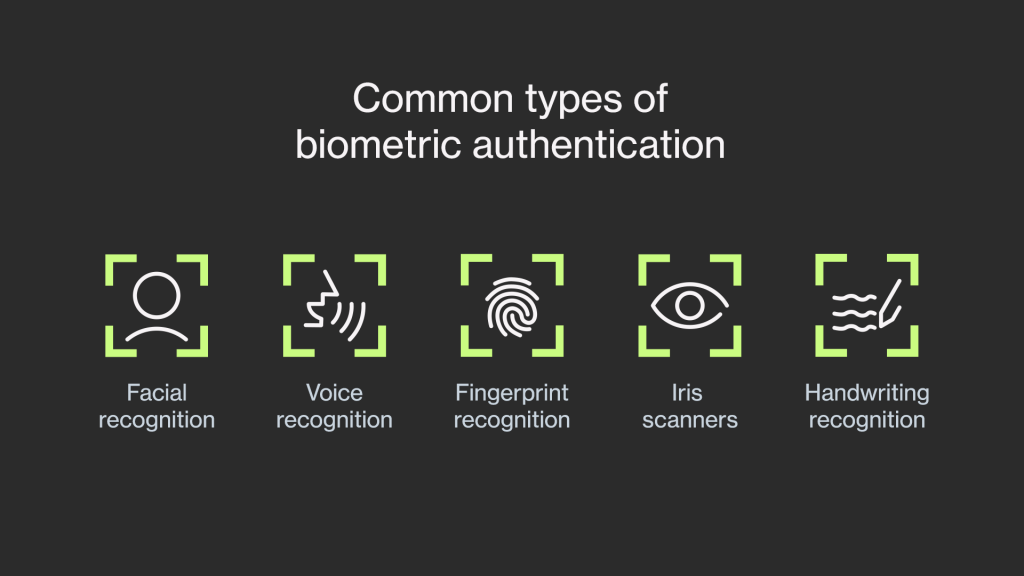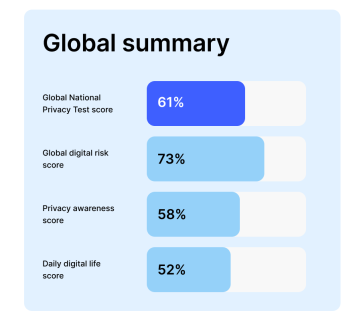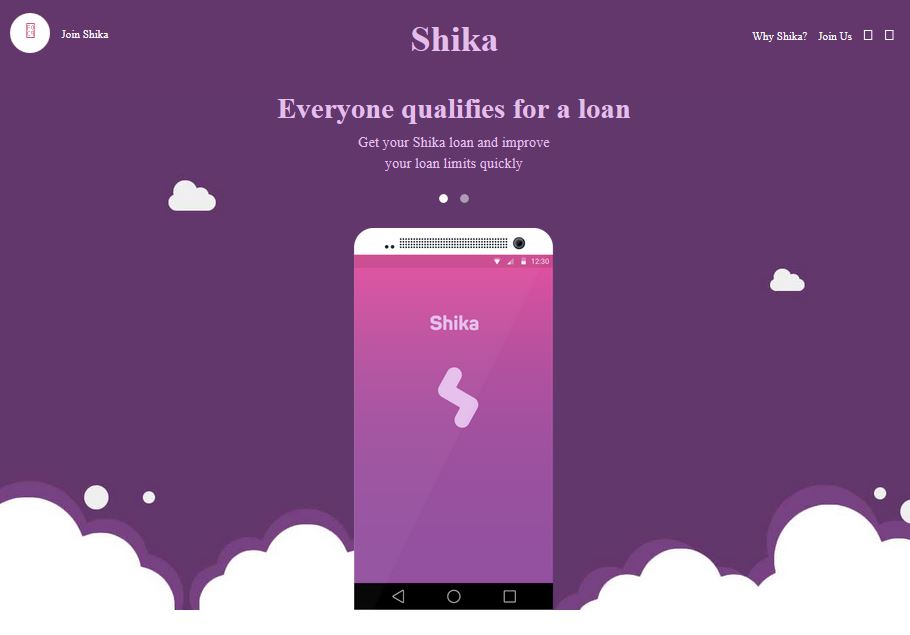We all have electronics. Or rather own, own is definitely a better word. And some of them are insanely expensive. And if you’re like me, you probably have more than three. This will probably include your mobile phone, your tablet e.g. Slate or iPad and your laptop.It only makes sense that you will know how to care for your tablet, smart-phone or any other precious (and insanely expensive) hardware prized possession.
So I recently came across a very uncared for Galaxy Tab, the 7.1. Look at the image above again; I shed a tear every time I see it. LCare tips:
- Screen – A tablet screen is generally made out of glass so the tips should be pretty basic but important. DO NOT drop it. It doesn’t matter ifyou drop it on a hard surface or on a soft surface. These items have a way of catapulting themselves interestingly on a tiled floor when you innocently toss them even on the most harmless looking duvet on the sofa. Never forget, it is glass and chances that it will actually break when dropped are high. Only use lint-free cloth for the screen. Do not use just any cloth. Rough cloth will scratch the surface. You can also use a micro-fiber cloth to gently wipe the screen. Micro-fiber cloth can be purchased relatively cheaply. The screen is not a place to aggressively try to burn your dinner calories. Avoid alcohol or industrial spirit on the screen. Invest in a screen protector. These work beautifully on a tablet screen in that they will avoid finger smudges that most clean freaks cannot deal with too well. There a common belief that Gorilla glass is tamper and scratch proof so dropping or direct abrasion on the screen will not do any harm, but why take the risk?
- Environment – Excessive heat or cold will destroy your device. Anything upwards of 70 degrees is excessive heat. This is basically a reference to heat dispensed by water heaters, fire, cookers, and microwaves. You get the drift, don’t you? Also keep it away from cold places like inside the fridge, in the rain or in the Antarctica. DO NOT wash the tablet with soap and water under any circumstances; keep it away from any liquids always. I actually know someone who washed their Galaxy Note? As in washed it with water in a drunken feel-good moment. Did the Note survive? Let’s just say he uses it as a paper weight now. What a waste of good hardware?
- External Body – Invest in a carry case; there’s no point investing 1000 USD (85,000 KES) in a tablet and then not buying a carry case worth 40 USD (3500 KES). Also be sure to avoid carrying your tab in a very compacted environment like in between heavy books, under heavy objects or near the rear tyre of your car. As you may have guessed by now, that is what happened to the Galaxy Tab 7.1 in the image at the beginning of this blog-post. It was crushed by an 18 wheeler. RIP Galaxy Tab. (weeps a little on the inside)
- Battery – Your battery will eventually wear out (there’s no question about this) but this will probably take quite some time or quite a long time depending on what you have. As is customary with most content-consumption, handheld devices that are used on an everyday basis, power saving is an issue and one is constantly temped to put it on constant power or direct charge. This is wrong as it wears the battery out by making the tablet permanently dependent on direct power. Also get a software upgrade where necessary. The folks down at dev back rooms are normally working hard to get newer Operating Systems running lower power. You can also run through a power cycle by charging your device to full power then running it to zero at least once every 2 months.