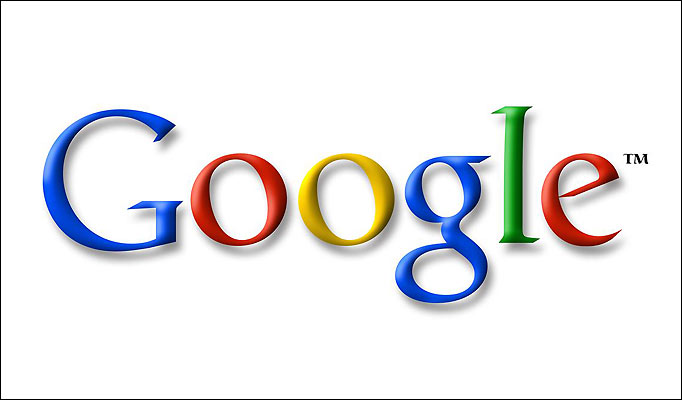Have you ever filled your desktop with so many sticky notes and ended up feeling like you’ve got an untidy work-space? Did you ever wish you could sync between your office drafts and email all into one location that was easily accessible? Or that you had a more private way to jot down reminders on your PC?
Have you ever filled your desktop with so many sticky notes and ended up feeling like you’ve got an untidy work-space? Did you ever wish you could sync between your office drafts and email all into one location that was easily accessible? Or that you had a more private way to jot down reminders on your PC?
Well, with Evernote, most of your prayers have been answered.
Not only does this application allow you to easily capture information using whatever device or platform you find most convenient, it also makes the information accessible and searchable at any time. A user can capture the screen, save webpages as PDFs to be read later, add temporary links to that all important research paper, and most importantly jot down notes on the fly and store them for later use in the safety of the Cloud.
Evernote even recognizes printed or handwritten text in photos and images, and unlike with your common notepad or sticky pad, you never have to worry about losing your notes if you ever format your device since all your data is kept intact in cloud storage; allowing you to resume to your notebook seamlessly.
Evernote is available as a software application for Windows, Mac OS X, and as a downloadable mobile app compatible with iOS, Android, Blackberry, Windows Phone, and WebOS. For the Linux enthusiast, it its available on your Firefox, Safari and Chrome browsers as a downloadable extension.
Don’t struggle the next time you need to make a note of something to remember; be it that shopping list that your wife dictates as you head out to the shopping mall or that interesting comic Cyanide and Happiness webpage, Evernote is all you need to save and refer to it later.