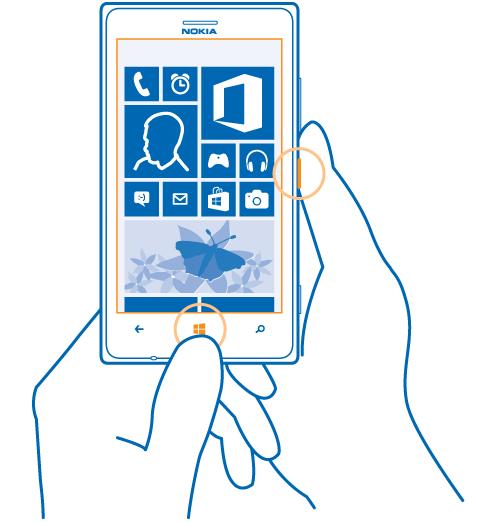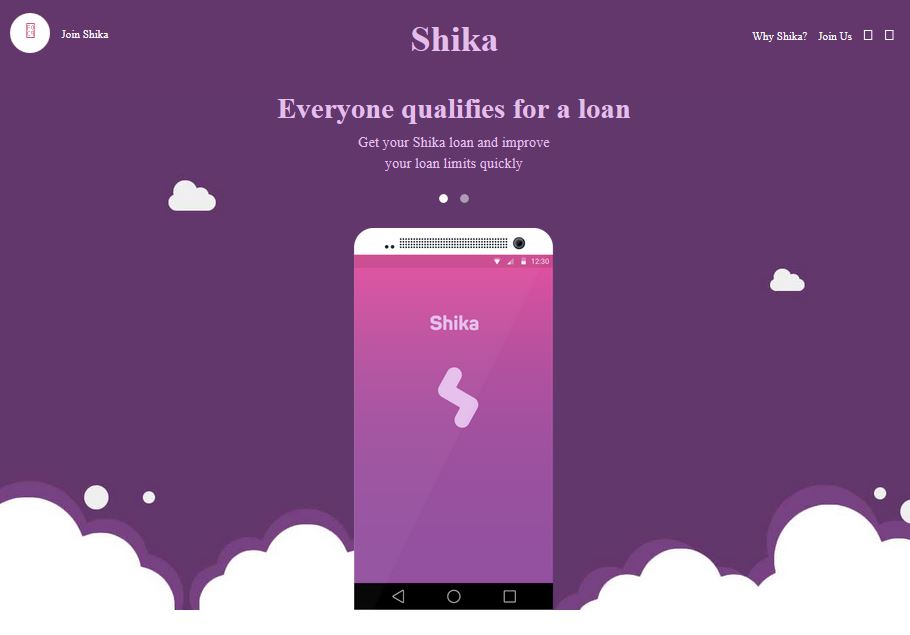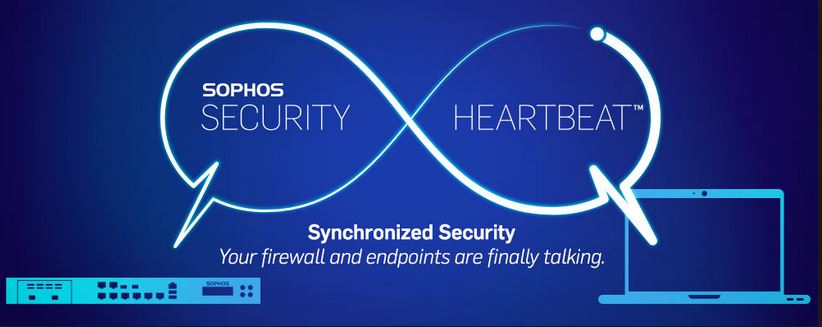We’ve received this question about 3 times in the past hour from interested parties that own Lumia smartphones.
Here’s the instruction on how you take a screenshot of your Lumia device:
- Go to you Home screen and Press both the Power Key (at the side of the device) and the Start Key
 (bottom of the screen) at the same time
(bottom of the screen) at the same time - To see the screenshot, go to Photos > Albums > Screenshots